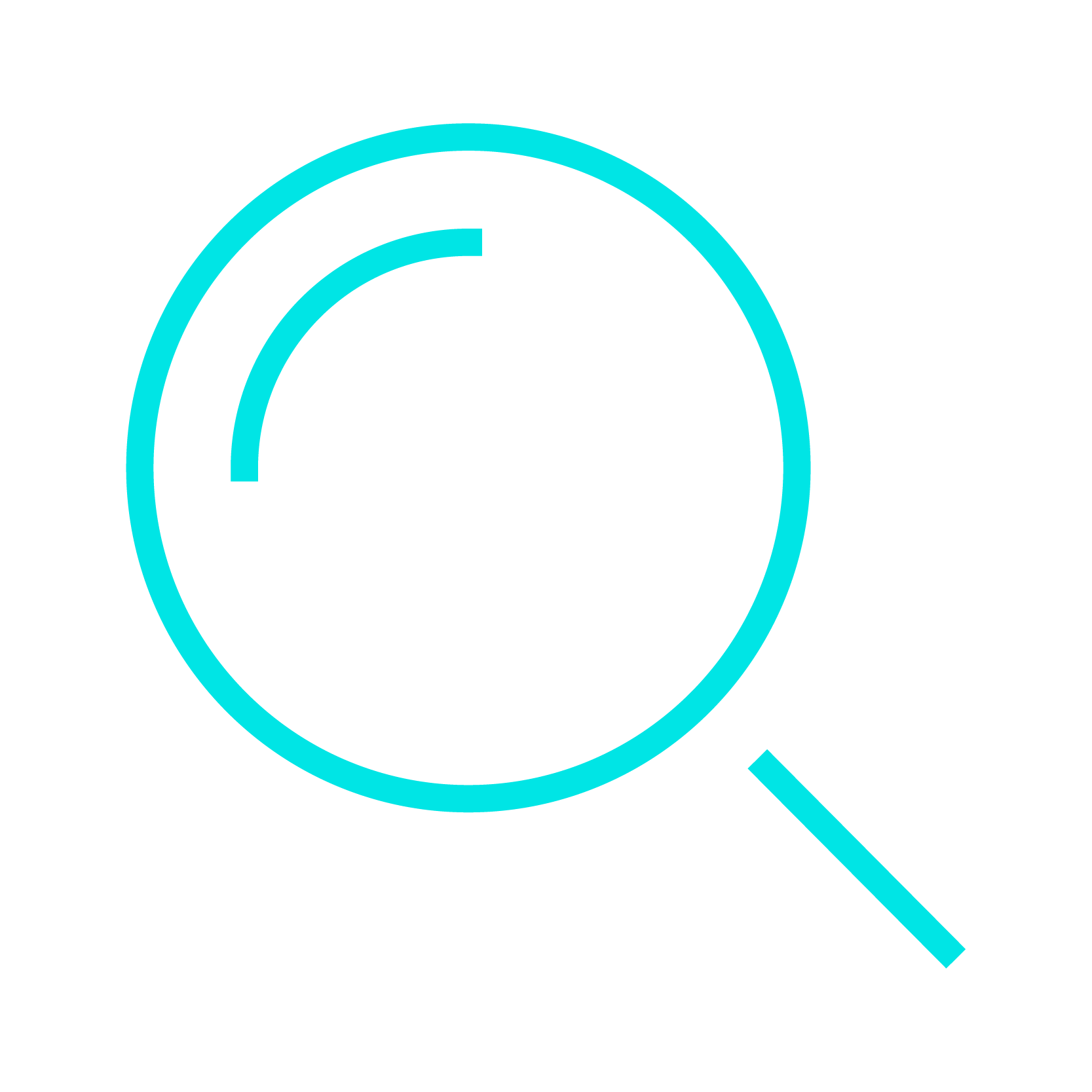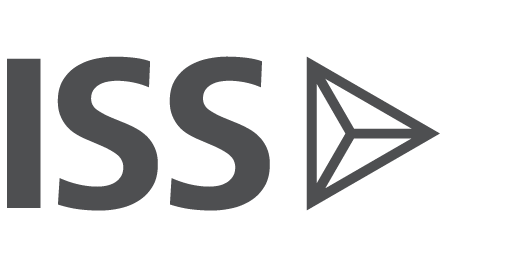PROXYEXCHANGE REPORTING MODULE
Tell your stewardship story.
With an easy-to-use library of over 30 report templates from vote history to accounts to board statistics and many more, ProxyExchange Reporting Module allows you to tell your stewardship story. Templates can be customized and then saved, scheduled, and shared.
The videos below focus on three screens in the reporting module and will cover how to save, schedule or one-time run a report.
MY REPORTS
Learn about cloning and tagging reports.
MY TEMPLATES
Learn about sharing reports with other users.
ISS TEMPLATE LIBRARY
Learn how to schedule a report.
WORKFLOW INNOVATIONS TO ENHANCE THE VOTING EXPERIENCE
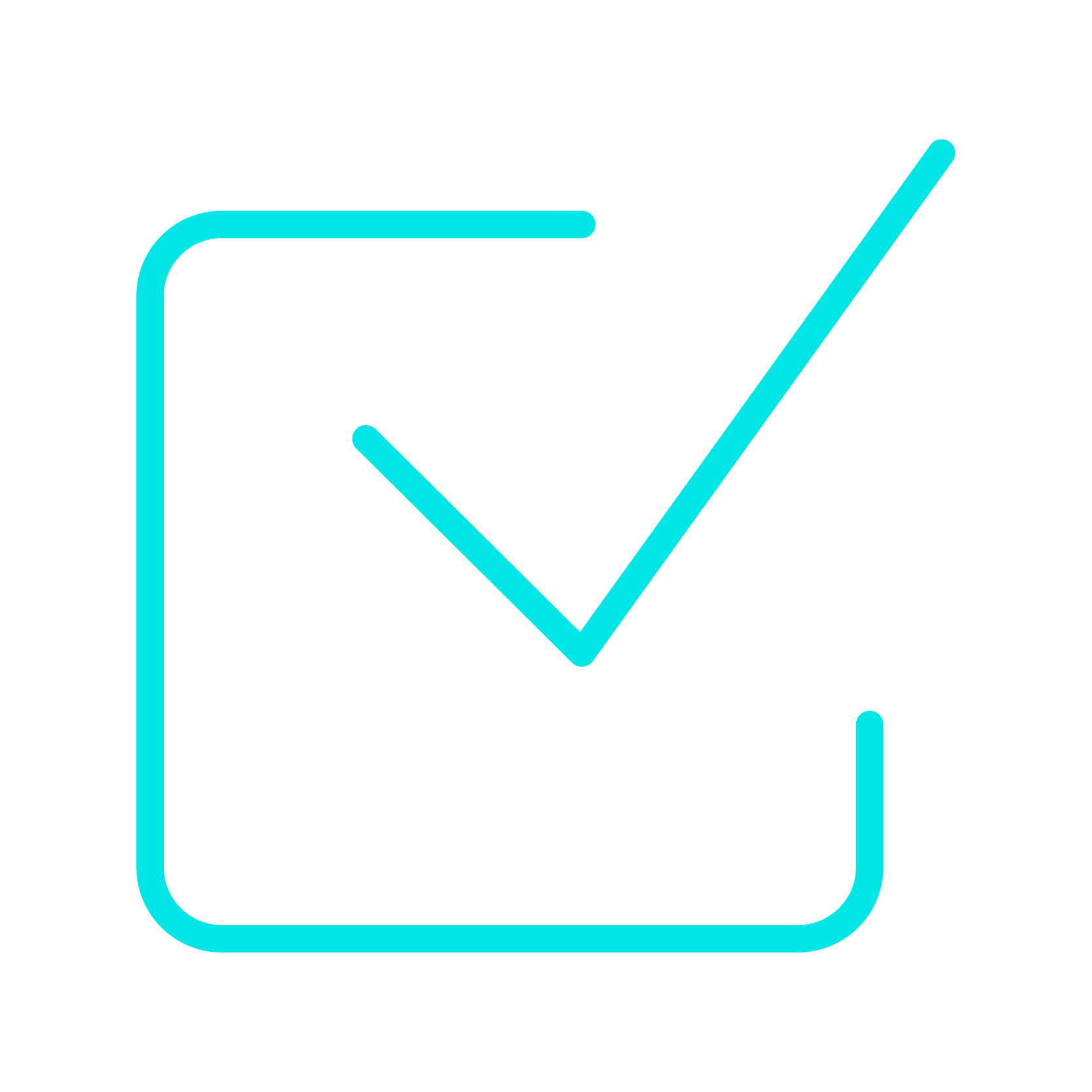
TAG
Group reports based on key attributes for easy organization and search
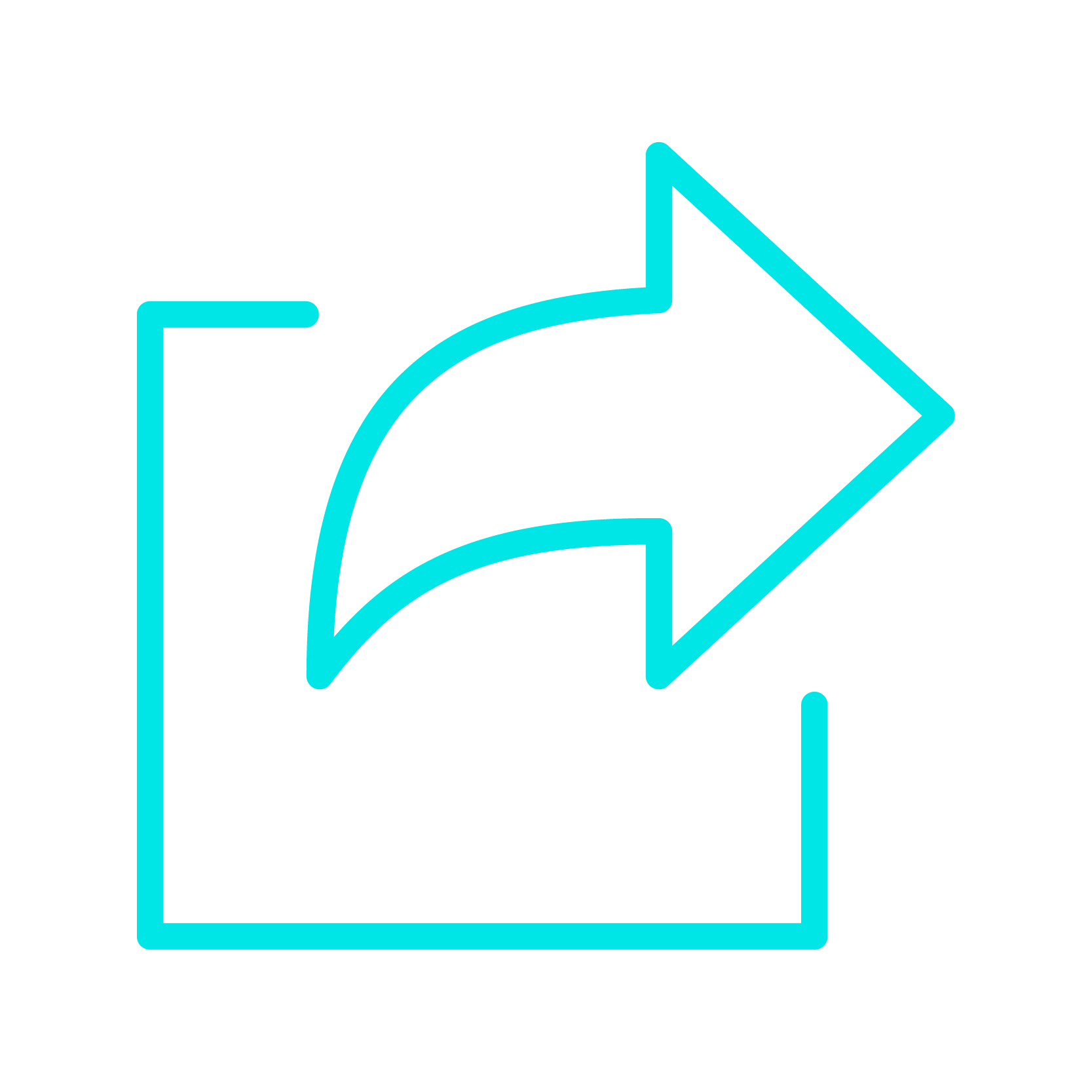
SHARE
Easily share scheduled and saved report templates with team members
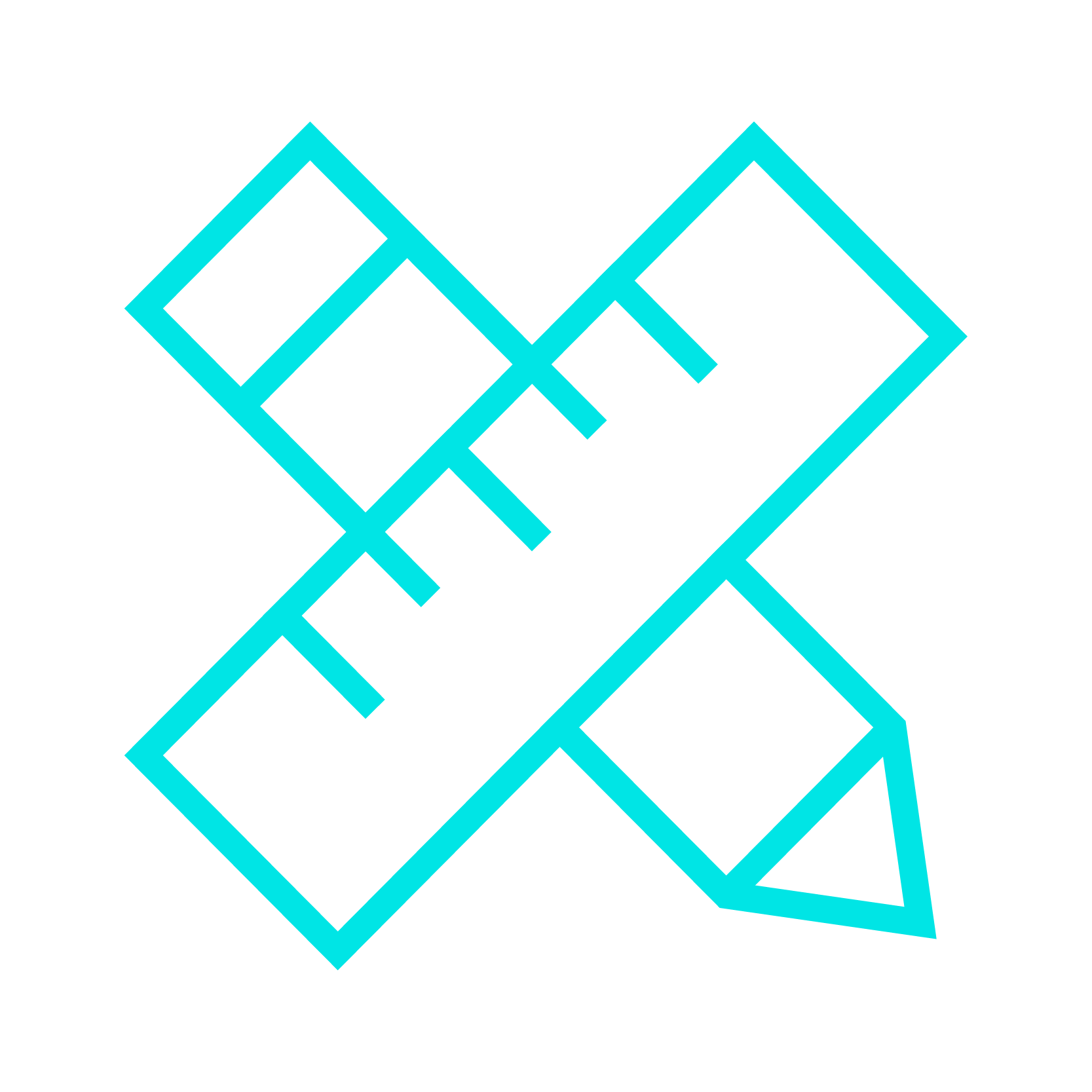
EDIT
Report templates can be customized with fields, dates, unique report parameters, and accounts
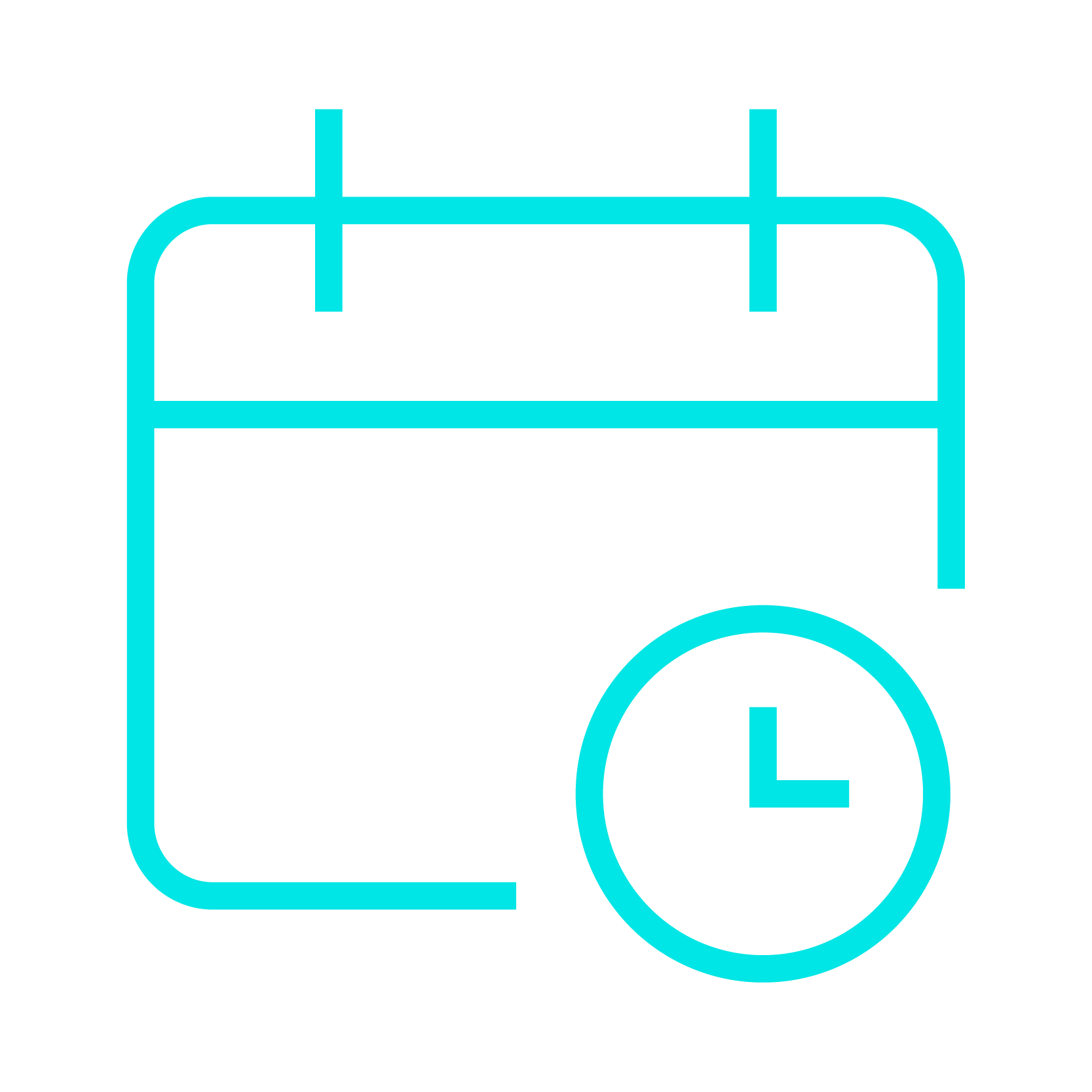
SCHEDULE
Reports can be set up to run automatically daily, weekly, or monthly, quarterly, & annual